Step 6: LCD Header¶
Now, on the module side, it's time to attach a header to the LCD so that you can connect it to the socket from the previous section.
Tools Needed¶
- Soldering iron
Parts Needed¶
- 1 x LCD module
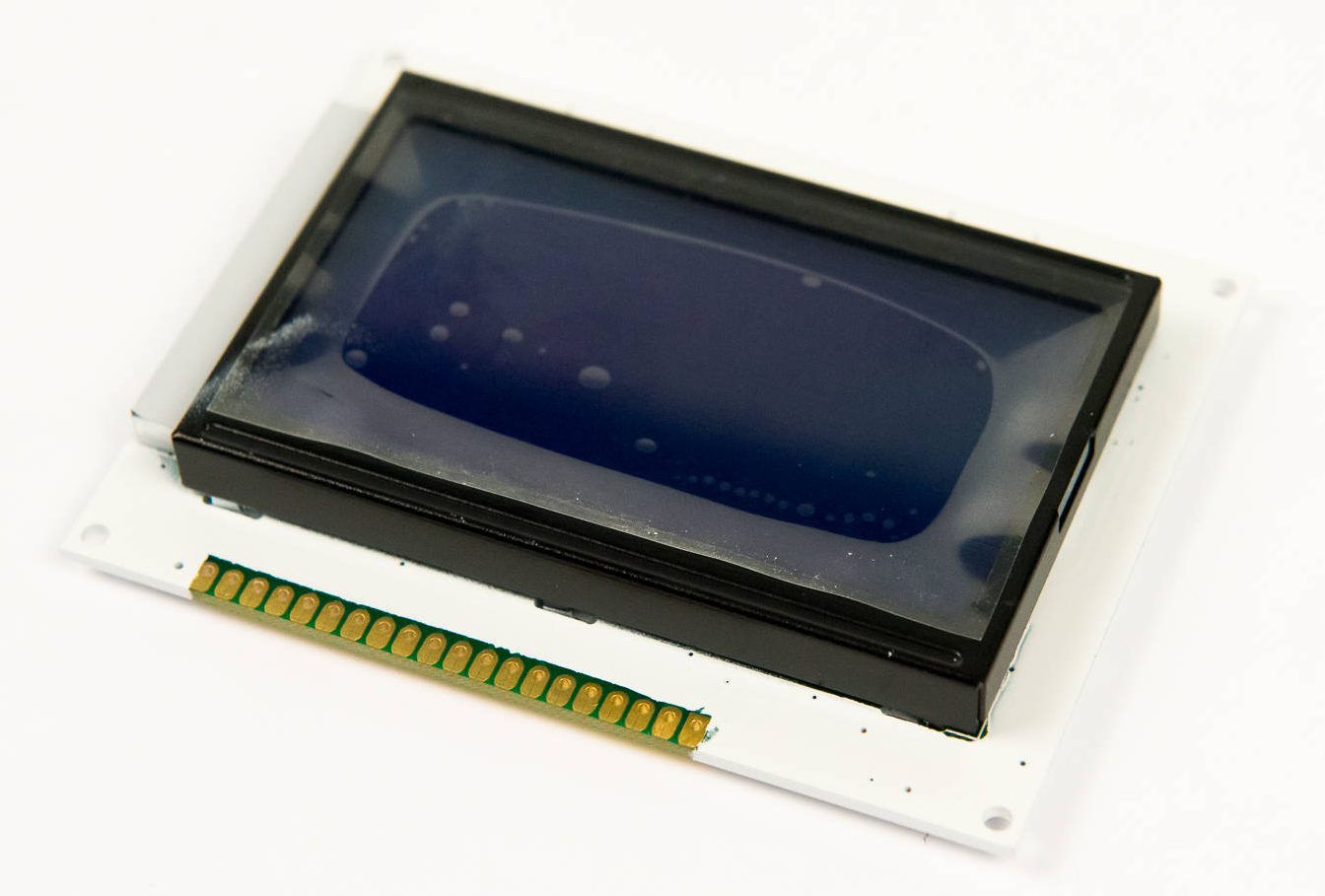
- 1 x 20-pin header
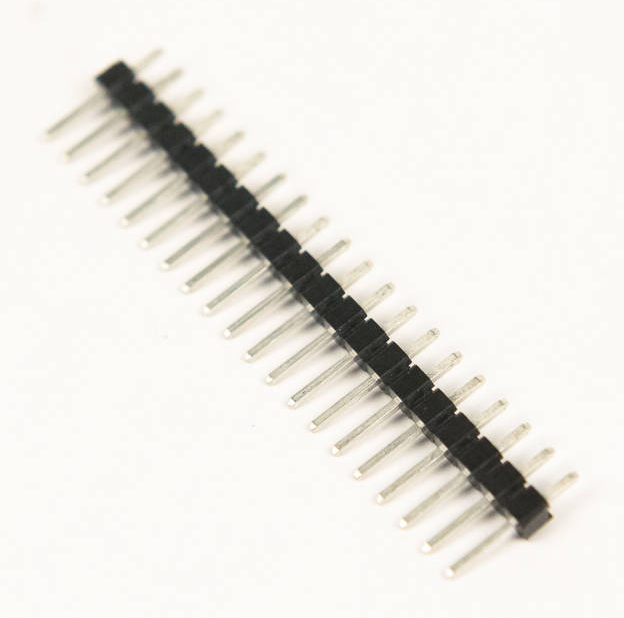
Instructions¶
-
Line up the headers with the pins on the LCD. Remember, the short side is soldered to the LCD, and the long side will extend down to meet the socket.


-
Gently tape the header in place so that it stays upright and secure in the socket.
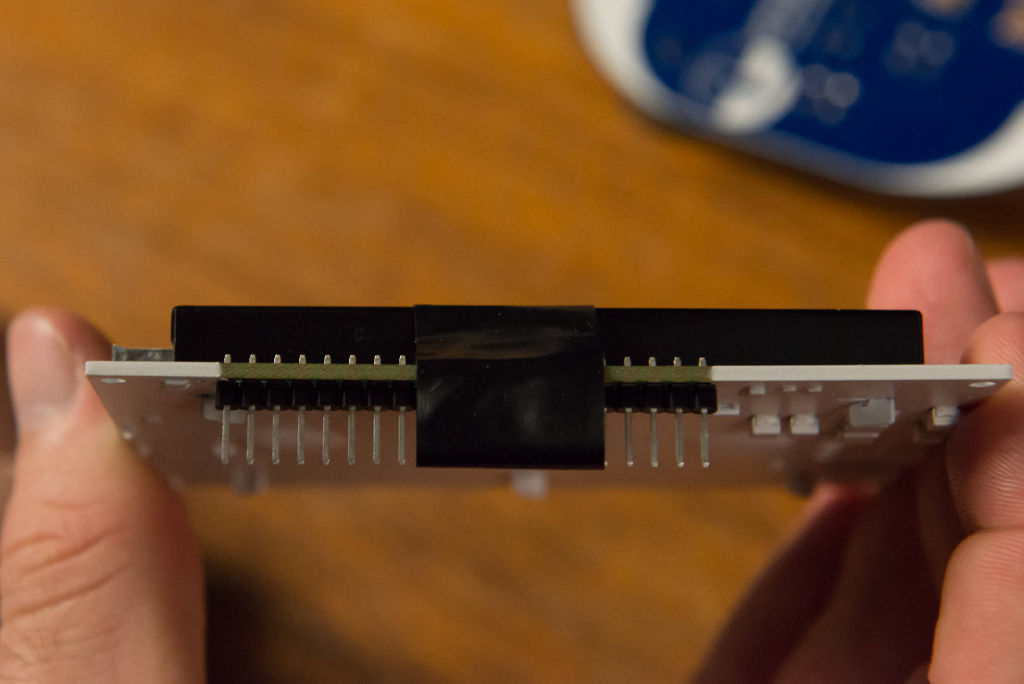

-
Solder the pins on either end first.

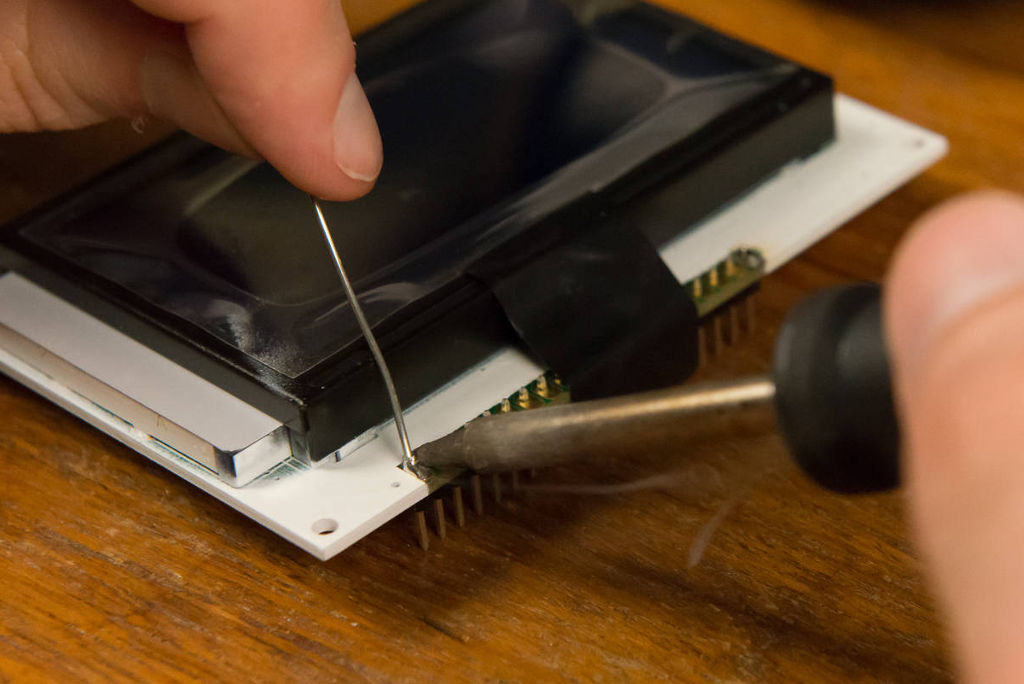
-
This process may melt the place on the header a small amount. If that happens, you can use pliers to correct any pins that might have become misaligned.
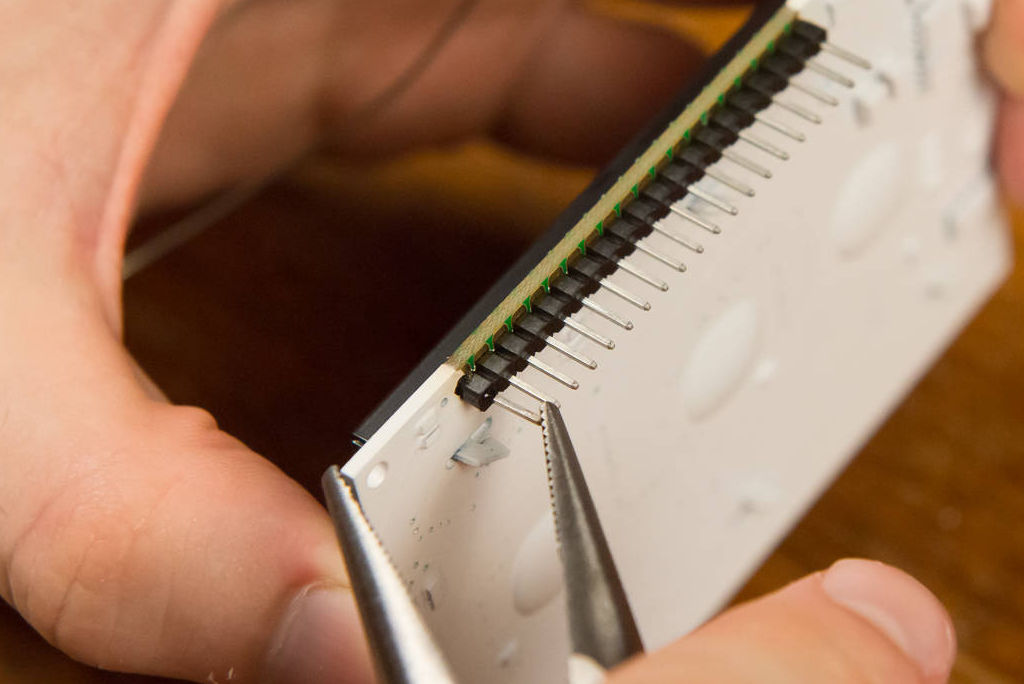
-
Solder the remaining pins into place.
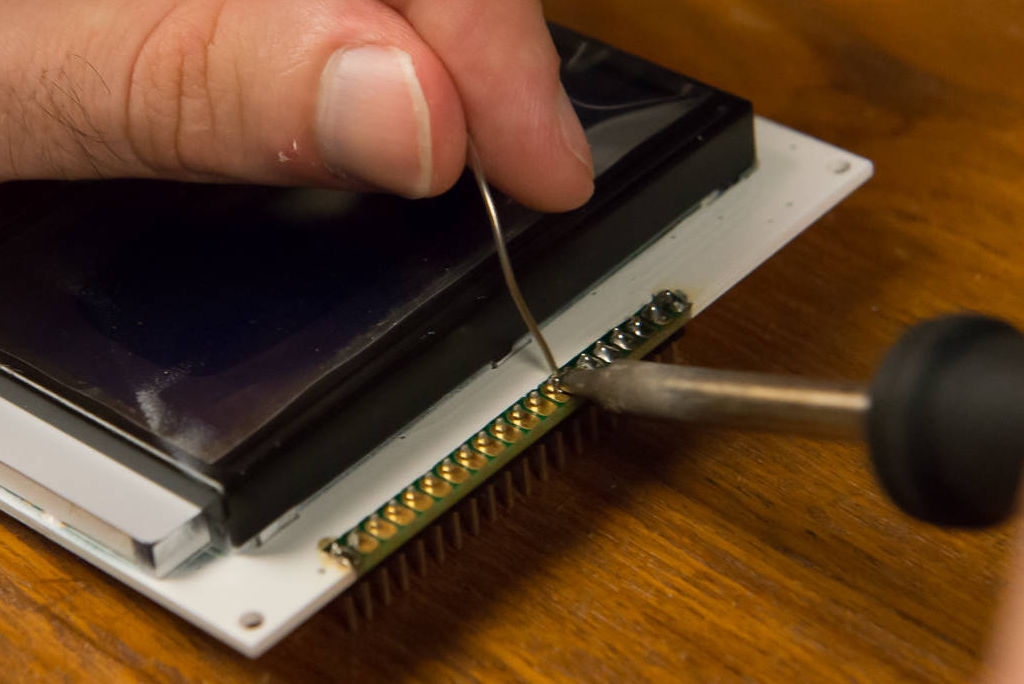
-
Now you have an LCD that's ready for making awesome games!
