Step 9: Testing The Audio¶
The LameStation incorporates several filters in its audio design, and if one goes wrong, the entire stack goes down. So don't let that happen. Make sure that you have enough bandwidth on your microcontroller to handle the dedicated task.
Instructions¶
-
Seat the Propeller microcontroller and LM386 audio amplifier IC onto the board. You will need to bend the pins of the amplifier in the same way as in previous sessions. Remember, you are installing two chips here!

-
Load
PlaySong.spinfrom in thedemos/musicdirectory of the LameStation SDK. You should hear sound coming from the speaker. If you do not, try adjusting the volume of the speaker.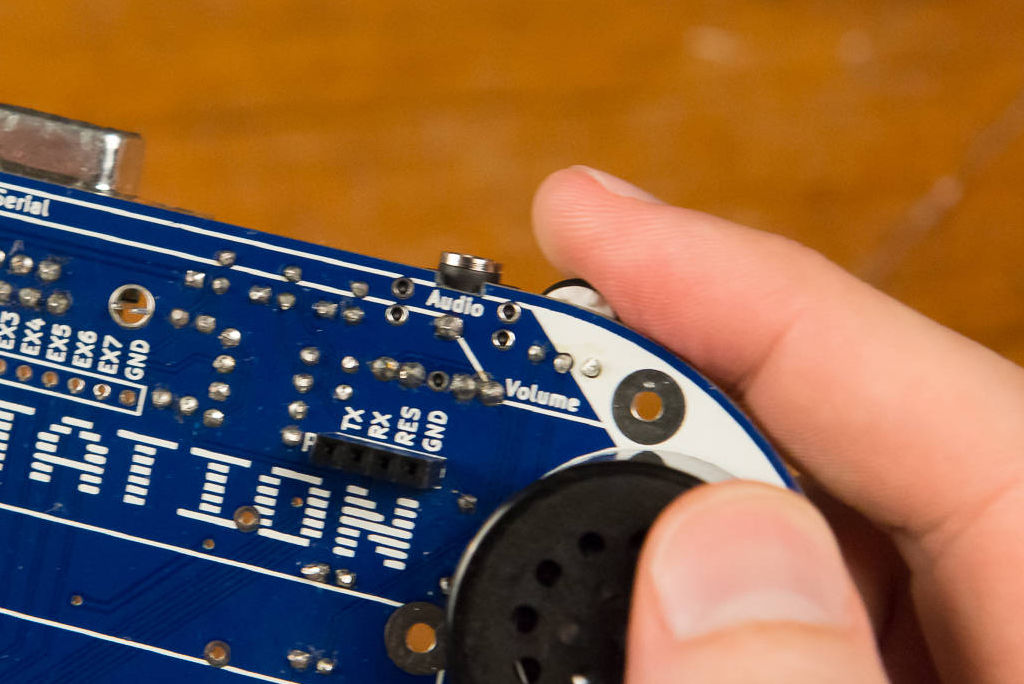
-
Plug in a speaker or a headset to the audio jack to test it out. You should now be able to hear the same audio from your new output.
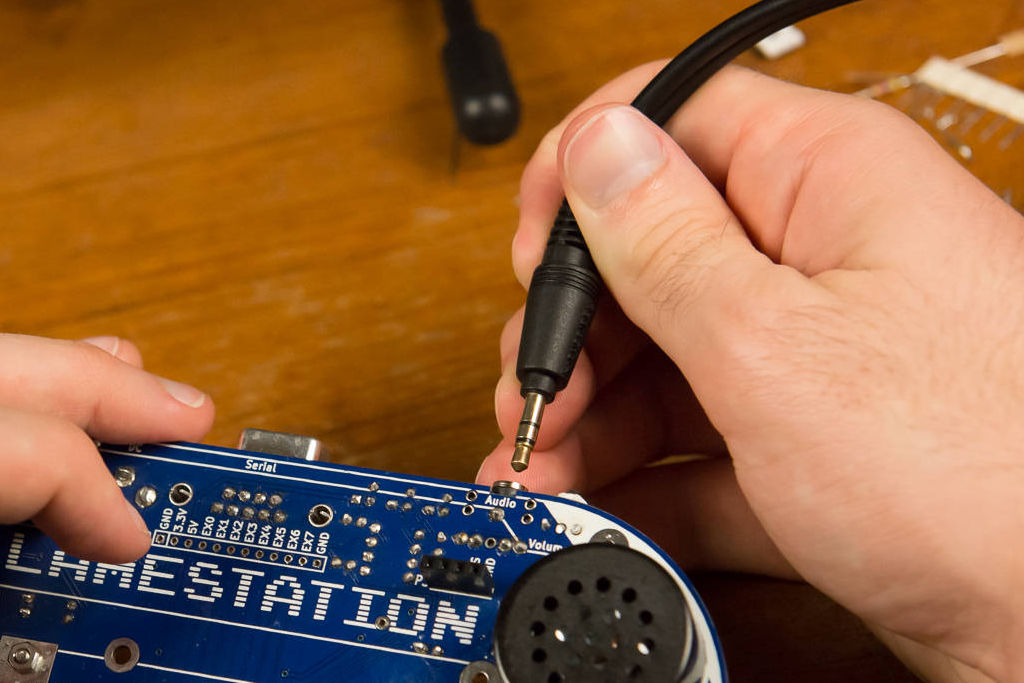
-
Start preparing for your career as an electronic musician.