Step 1: Propeller Socket¶
You will be installing the 40-pin DIP socket into U4; it is the largest IC socket on the board. This will make a nice, cozy home for the Parallax Propeller microcontroller.
Only install the sockets
Do not install the ICs until instructed to do so.
Tools Needed¶
- Soldering iron
Parts Needed¶
- 1 x 40-pin DIP socket
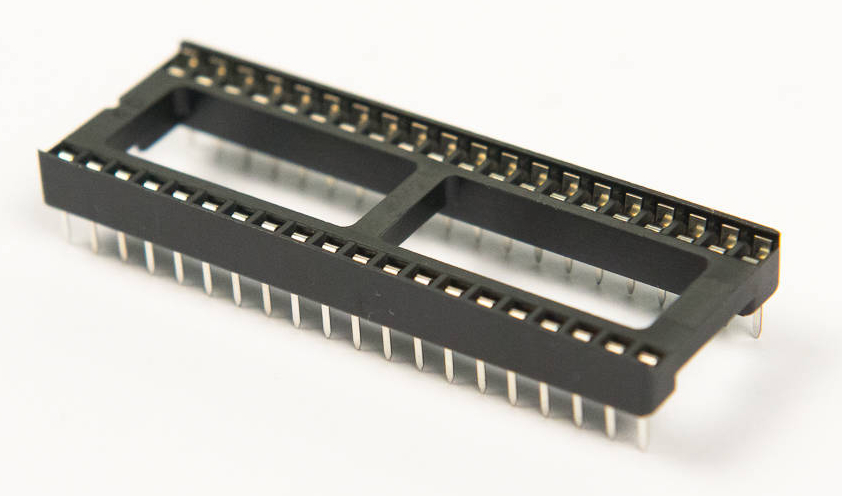
Instructions¶
-
Find the footprint for U4.
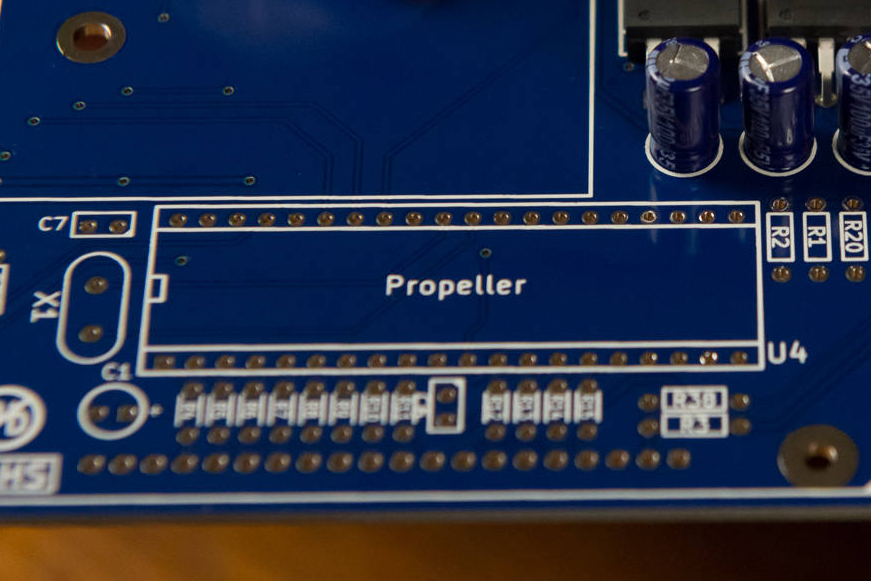
-
Notice the notch at one end of the socket. This indicates which direction the IC goes in.
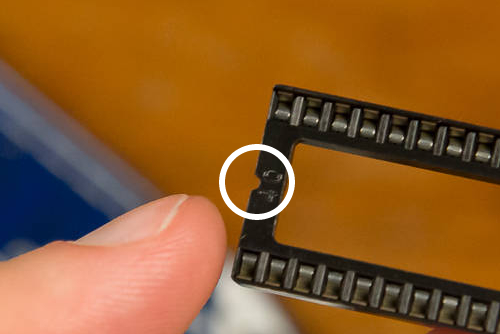
-
Seat the socket on the Propeller footprint. Make sure the socket notch matches the rectangular notch on the footprint towards the left side (closest to X1, C1, and C7).

Don't install the socket backwards
While the IC can still fit if the socket is backwards, doing so will encourage you to install the IC backwards, which is very, very bad.
-
Tape the socket into place across the center so that tape touches the board on either side of the socket.
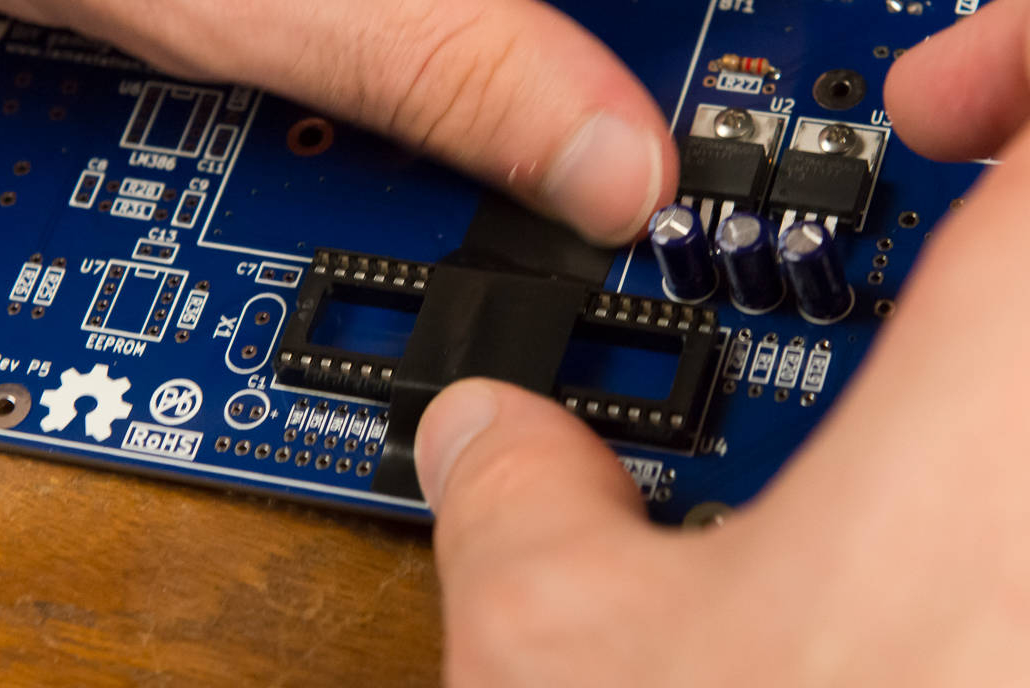
-
Make sure that the socket is tight stays flat against the surface even when the board is flipped over. With such a large number of pins, any mistake in placement will be very difficult to fix once you start soldering.

-
Solder two pins at opposite corners of the socket first.


-
Now look at it from the side (tape removed for photo).

-
If the socket lays flat against the board, solder the remaining corners.

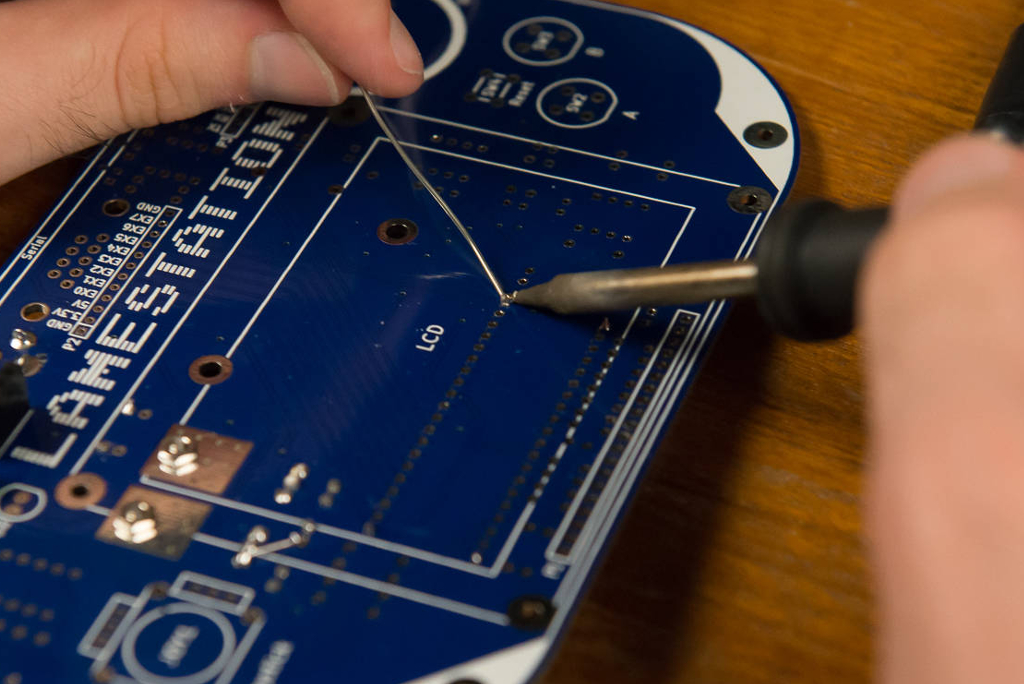 If the socket isn't laying flat, remelt one of the corners to
reposition it.
If the socket isn't laying flat, remelt one of the corners to
reposition it. -
Now continue soldering all of the pins on the socket.

-
Now your board should look like lots of little Hershey's Kisses lined up in a row.
