Step 7: Audio Jack¶
This audio jack allows you to connect your LameStation to a pair of headphones or external speakers. When something is connected, this connector automatically switches off the built-in LameStation speaker and outputs to this connector, so you don't want power driving a speaker you don't want to use. Cool, huh?
Tools Needed¶
- Soldering iron
Parts Needed¶
- 1 x Stereo phone jack

Instructions¶
-
Find the footprint for the audio jack at J2.

-
Install the audio jack into place; it will fit loosely.

-
Tape generously on either side to prevent the component from lifting out.
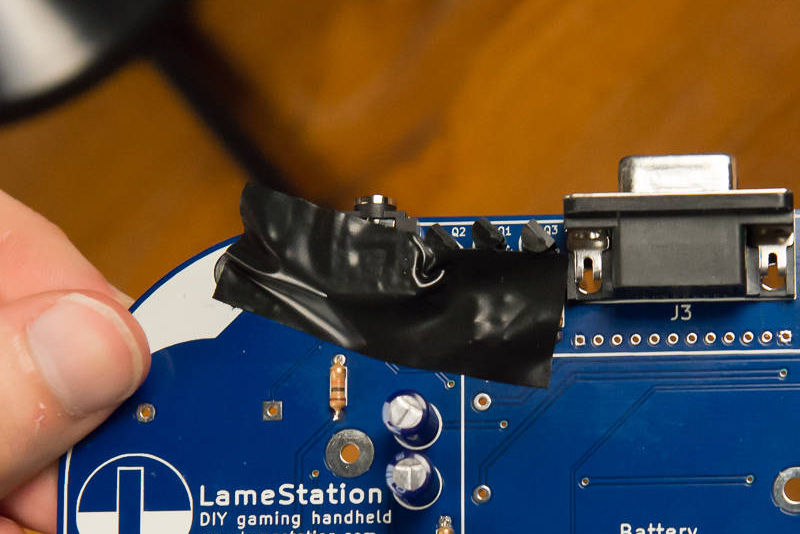
-
Only solder pads that have pins coming through them. The other holes are for plastic knobs that add stability to the connector, but would probably smell really terrible if soldered.
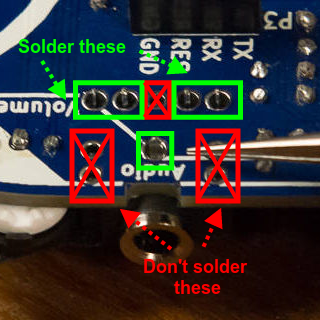
-
Solder the audio jack into place.
